How to create a YouTube Channel and earn from YouTube.
Hello Welcome to Jerry Monetization Vlog, today I will be teaching you how to create a YouTube channel and earn lots of money from YouTube.
The Niche you choose should determine the name you also choose for your channel. For instance, My Niche is "FINANCE" so I chose the name "JERRY MONETIZATION VLOG" once you see the name of my channel you will know my channel specialize on Finance based on the name "Monetization Vlog"
This is how to Create a YouTube Channel Using A Laptop or Desktop
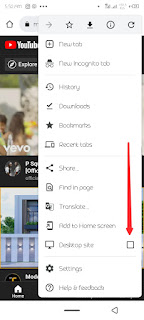

Hello Welcome to Jerry Monetization Vlog, today I will be teaching you how to create a YouTube channel and earn lots of money from YouTube.
Creating a YouTube channel is so simply but there are some factors you must consider before creating a YouTube Channel
These are the major thing to put in consideration before you create a YouTube Channel is The Niche for your channel,
What is Niche?
Niche is a specialized segment of the market for a particular kind of product or service. Your Niche indicates the specific interest group or demographic that your channel focus on.
Niche is a specialized segment of the market for a particular kind of product or service. Your Niche indicates the specific interest group or demographic that your channel focus on.
The Niche you choose should determine the name you also choose for your channel. For instance, My Niche is "FINANCE" so I chose the name "JERRY MONETIZATION VLOG" once you see the name of my channel you will know my channel specialize on Finance based on the name "Monetization Vlog"
If you have Chosen the Niche and Name for your Channel.
Below is step by step on how to create a channel using a computer and a mobile phone.
Below is step by step on how to create a channel using a computer and a mobile phone.
This is how to Create a YouTube Channel Using A Laptop or Desktop
STEP 1:
Open Your browser and sign in to google with your google account, if you do not have a google account then SIGN UP for a google account
STEP 2:
on your browser after login to your google account, open this Url: https://youtube.com/channel_switcher (click on the link to open it or copy it to your browser)
on your browser after login to your google account, open this Url: https://youtube.com/channel_switcher (click on the link to open it or copy it to your browser)
STEP 3:
Select "Create a channel"
STEP 4
Enter the Name for your channel and Select "Create".
Enter the Name for your channel and Select "Create".
STEP 5
Customize Your Channel and start uploading videos
Create a YouTube channel with a Mobile Phone
*Open your Phone browser and login to google with your google account
*Switch your phone browser to "Desktop site"
*Open Url: https://youtube.com/channel_switcher after you must have switched your phone browser to DESKTOP SITE.
* Follow STEP 3 to STEP 5 Listed above
Screenshot Guide:
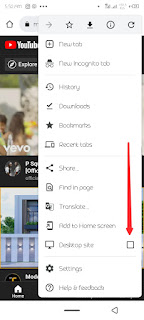

.jpg)






Comments
Post a Comment